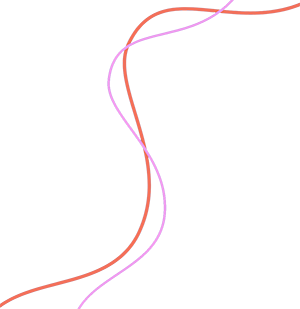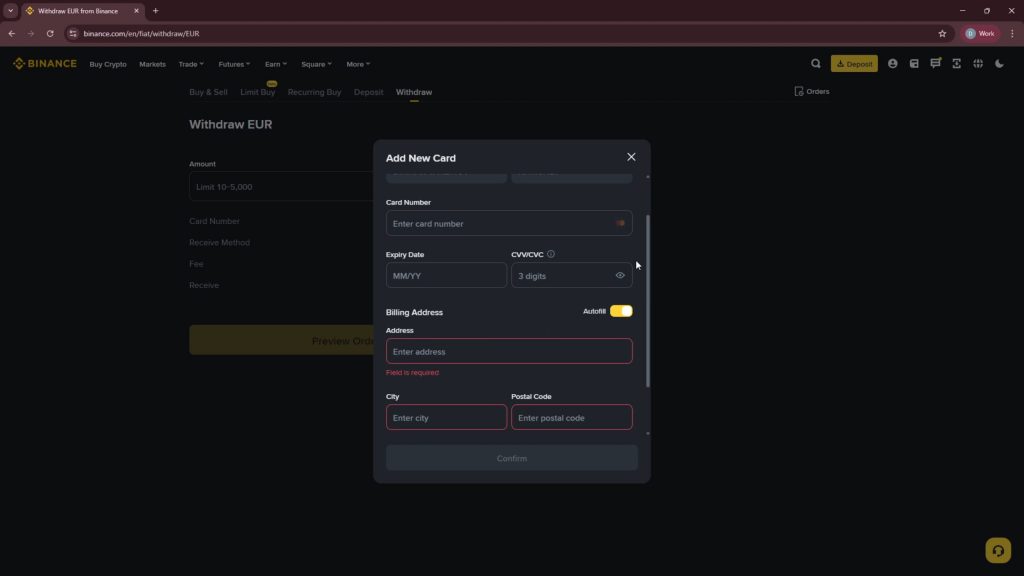Whether you’re cashing out profits or transferring funds to your bank account, withdrawing money from your exchange is a simple process — as long as you follow the right steps.
🔗 See how to withdraw money from Binance
🔗 See how to withdraw money from Coinbase
This guide walks you through how to withdraw fiat currency (like USD, EUR, GBP) securely and efficiently from both major exchanges, whether your funds are in crypto or already in fiat.
Binance Withdrawal Guide: Step-by-Step
1. Log in to Your Binance Account
Visit binance.com and log in using your email and password.
2. Navigate to Wallet Overview
Go to: ➡️ Wallet → Overview (top-right menu)
This shows your balances and allows access to deposit, withdraw, and transfer options.
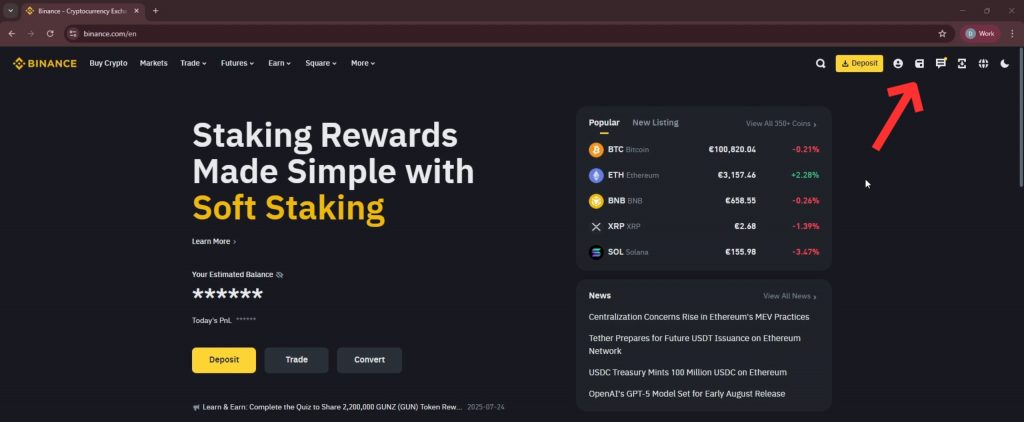
3. Click “Withdraw”
From the overview page, click “Withdraw” to begin the process.
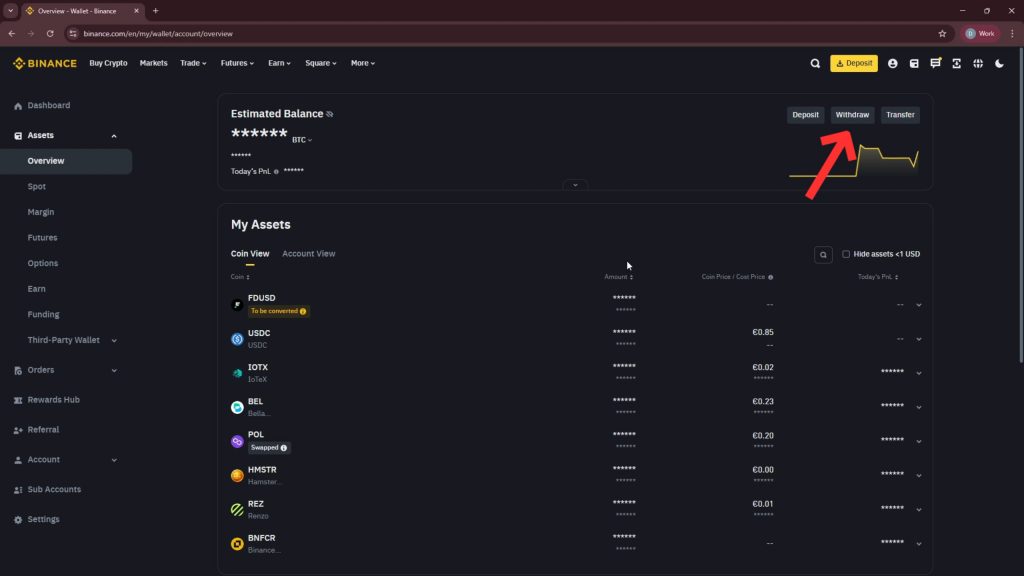
4. Select “Withdraw Fiat”
On the left panel, select “Withdraw Fiat” (instead of crypto).
💡 Note: If your funds are in crypto (like BTC or ETH), you’ll need to convert them to fiat before withdrawing. Use the “Convert” tool or spot trading for that.
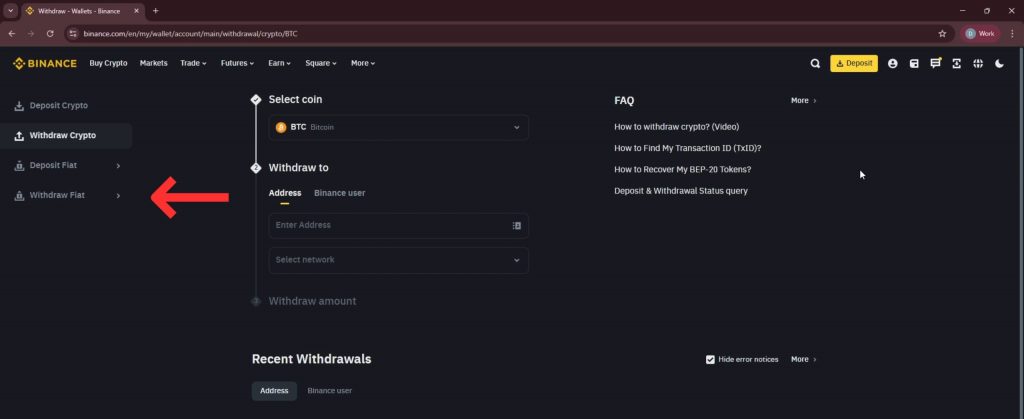
5. Choose Your Withdrawal Method
Binance supports various methods based on your country:
- Bank Card (Visa/Mastercard)
- Bank Transfer (SEPA)
- E-wallets ZEN
Pick the option that’s fastest or cheapest for you.
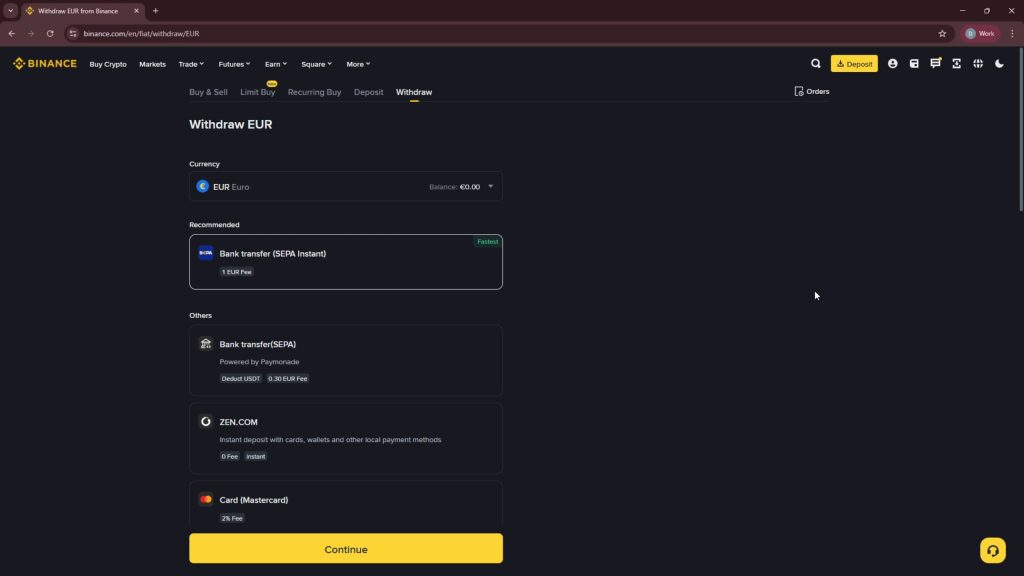
6. Enter Withdrawal Details
- Choose your currency (e.g., USD, EUR, GBP)
- Enter the amount
- Provide your card or bank account info (if not already saved)
7. Click “Preview Order”
Double-check:
- Withdrawal amount
- Selected method
- Any fees
Then click “Preview Order” to review.
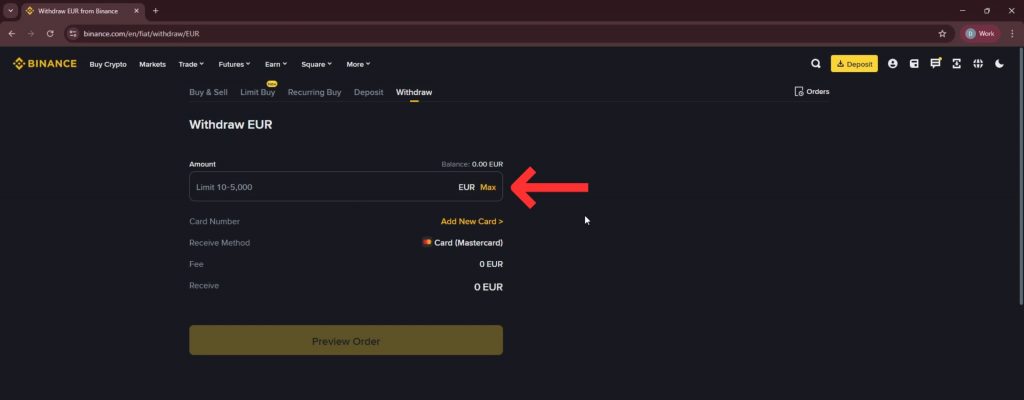
8. Card Details
Enter the details of the card you want to transfer the amount to. Then, click “Confirm” and complete any required verification steps (2FA, email confirmation, etc.).
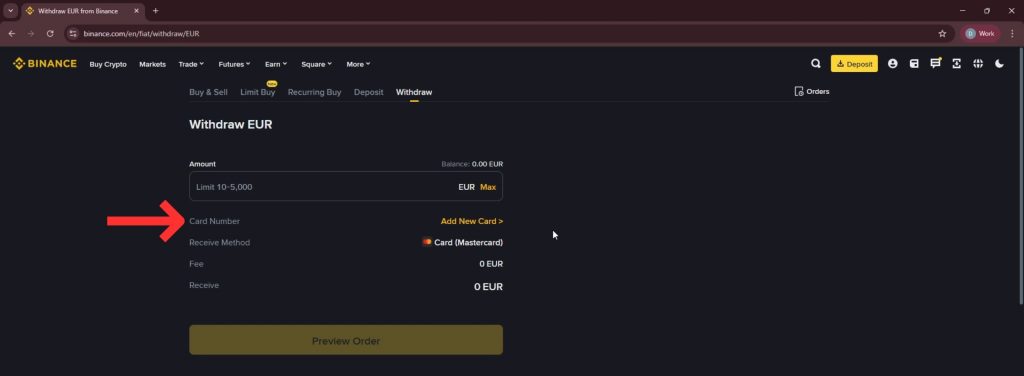
Your Withdrawal Is Now Processing
Processing times:
- Bank cards: 5–30 minutes
- Bank transfers: 1–5 business days
Check status at: ➡️ Wallet → Transaction History → Withdrawals
Coinbase Withdrawal Guide: Step-by-Step
1. Log in to Your Coinbase Account
Visit coinbase.com or use the Coinbase mobile app to log in.
2. Click “Withdraw Cash” on the Home Screen
On the dashboard:
- Look to the right side
- Click “Withdraw cash”
This opens the withdrawal menu.
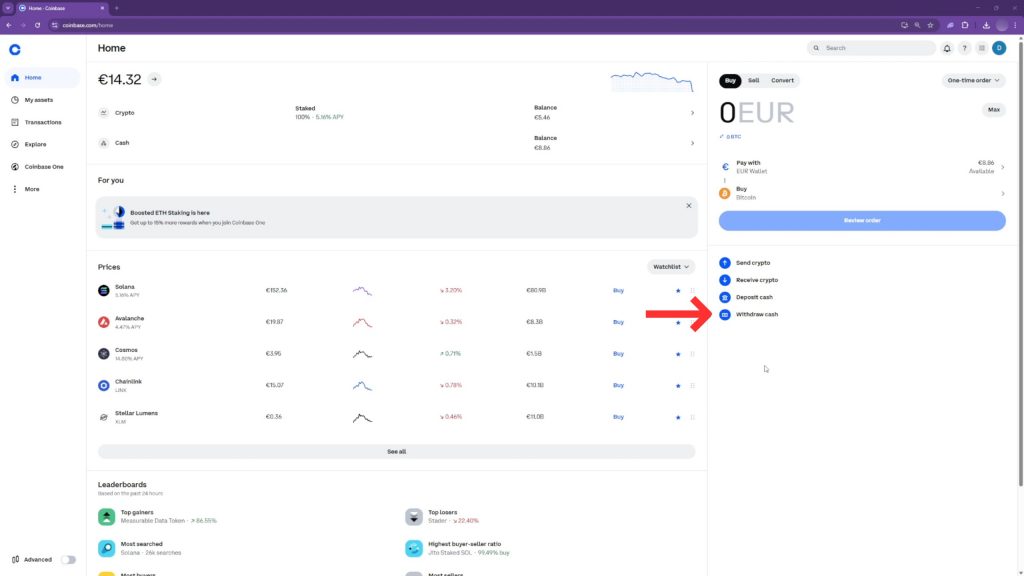
3. Enter Withdrawal Amount
In the pop-up window:
- Input the amount you want to withdraw
- Ensure the amount is in fiat (not crypto)
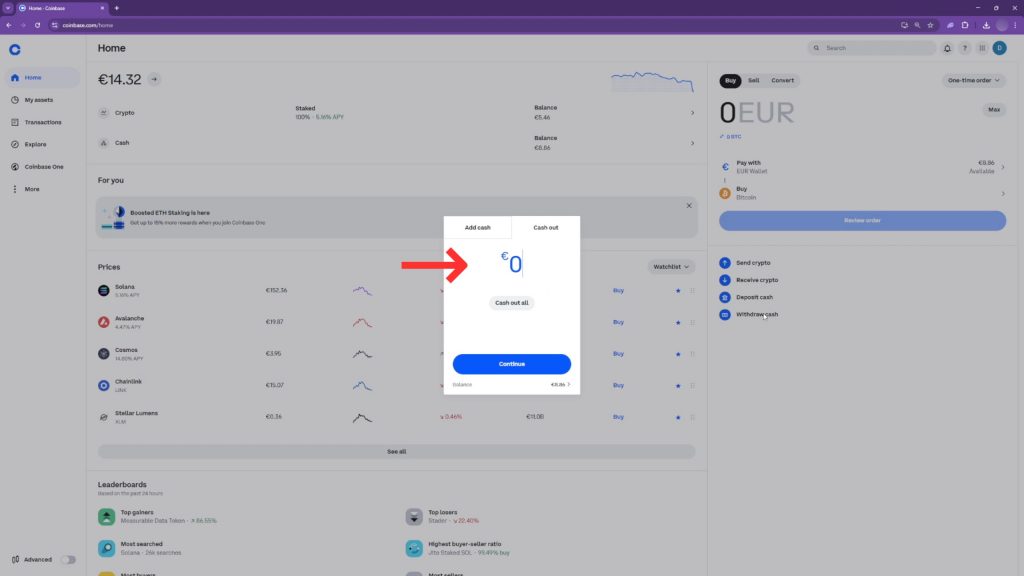
4. Convert Crypto to Fiat First
💡 You can’t withdraw crypto directly as cash.
You must convert crypto to fiat (e.g., BTC to USD) before withdrawing.
5. Click “Continue”
Proceed to the next step by clicking Continue.
6. Choose Withdrawal Method
Select from:
- Debit card
- Bank account transfer
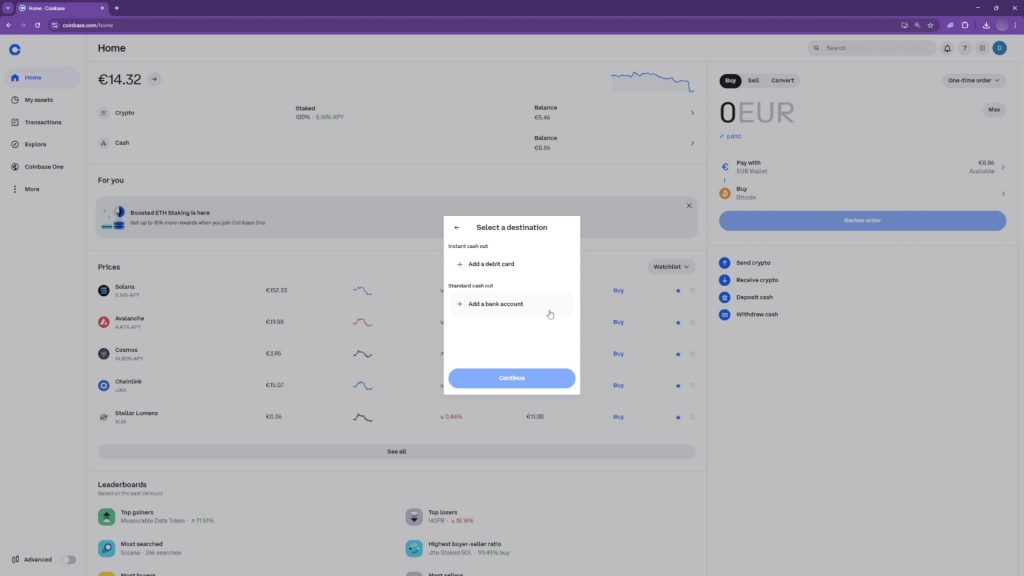
7. Example: Debit Card Withdrawal
- If a card is already linked, select it
- If not, manually enter your card details
🔒 All transactions are securely encrypted.
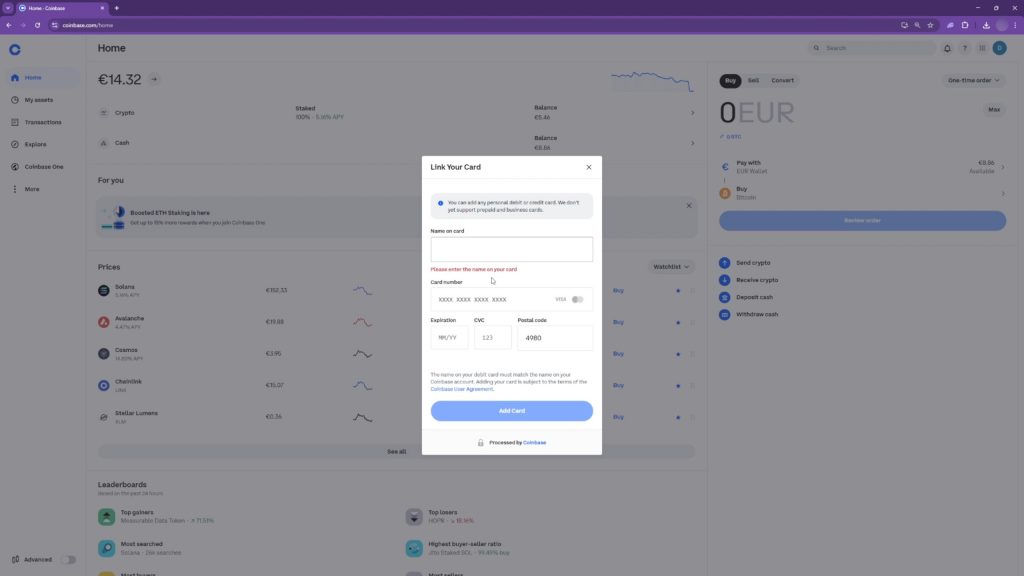
8. Review and Confirm
Check the summary:
- Withdrawal amount
- Fees (shown transparently)
- Payout method
Click “Cash out now” to confirm.
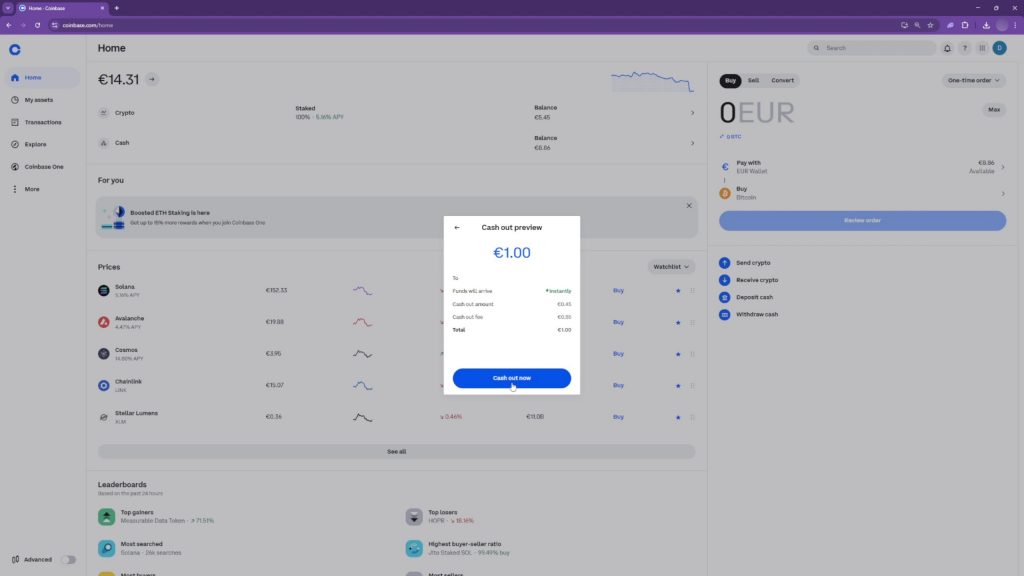
Your Withdrawal Is Being Processed
Processing times:
- Debit card: Within minutes
- Bank transfer: 1–3 business days
Track progress at: ➡️ Transactions → Recent Activity
Conclusion
Withdrawing money from Binance or Coinbase is easy once you understand the process. Both platforms offer secure, user-friendly options to move your fiat to a debit card or bank account.
Whether you’re a crypto trader taking profits or a casual investor cashing out, this guide ensures you withdraw your funds quickly, safely, and confidently.